We recently developed a spreadsheet for competitor link analysis with the beginner to intermediate link builder in mind. It offers a ready, aim, shoot approach to competitor link building, it’s straightforward and it’s bound to produce some good links. It may also spur different marketing initiatives, so it’s a great resource whether you’re a newbie just trying to gain links and catch up, or a more experienced cat attempting to secure a legacy spot in the rankings.
Wherever you fall on that spectrum, it will help in the following ways:
- Establishes a basic understanding of competitors, which is key for developing strategy and comes in handy during client calls.
- Uncovers shared links among competitors from a variety of sources, giving you a more expansive and targeted approach to competitor link building.
- Serves both the beginner and experienced link builder well.
As an added perk, it is possible to complete the whole process without a single paid subscription to SEO tools.
Understanding Competitors
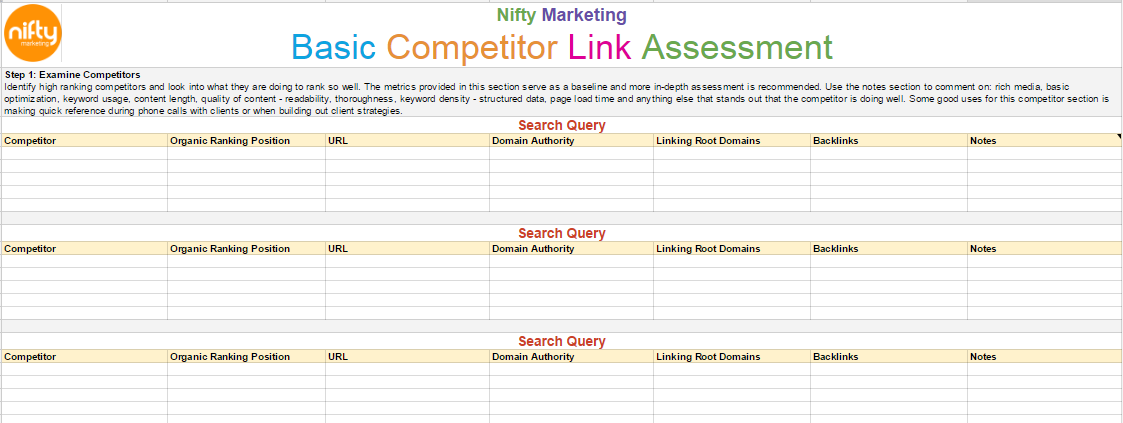
In order to beat the competition, you first need to understand them. Step one is to identify highly ranking competitors and look into what they are doing to rank well. The metrics provided in this section serve as a baseline and more in-depth research and analysis like page optimization tactics should be done. So, use the notes section provided to comment on different ranking elements like:
- Rich media
- Basic optimization
- Keyword usage
- Content length
- Quality of content
- Readability
- Thoroughness
- Keyword density
- Structured data
- Page load time
Finally, jot down anything else that your competitor is doing well or different. Are they nofollowing all outbound links on their service pages? Notice a FAQ section? Are they new to the scene on page 1 with only a fraction of the links of other competitors? Take note and dig deeper.
Uncovering Shared Links Among Competitors
One of BrightLocal’s features that I used to really like was their shared citations analysis. If you’re not familiar, it tells you which local citations your competitors have in common so you can target them yourself with confidence. This spreadsheets works similarly, but you’ll have to do it manually – which is the whole point. While there are a few reputable paid tools out there that build lists of shared links among competitors, they are all limited by sample size. None of them come even close to providing a complete overview. For best results, we recommend pulling linking domains from as many different tools as you can (Majestic, Ahrefs, WebMeUp, OSE, Cognitive, Raven, Spyglass, etc). With that said, let’s dive in.
- Using a backlink analysis tool(s) of your choice (SEOprofiler is a solid little freebie), export competitor linking domains for each competitor and copy/paste them into the corresponding slots.
- There will most likely be duplicates within each column. You can quickly remove them using the “Remove Duplicates” Spreadsheet Add-on tool. Do this individually for each column so that you’re left with 5 unique competitor link columns. Side note: To clear empty cells, simply sort section A -Z.
- Next, select the links from each column and paste them into the “Total Links” column until you’ve done this for each competitor.
- Now we’re ready to find shared competitor links. To do this, select all links within the Total Links column and use the “Remove Duplicates” Add-on tool to move duplicate values to a custom location (the first cell in the Shared Links column).
- When that’s done, you’re left with two things.
- Shared Links: a list of promising leads that are shared between two or more of your competitors.
- Total links: a massive list of unique leads left over in the Total Links column.
- Begin exploring shared leads looking for different angles to acquire a link, document your efforts and treat yourself with a Red Bull.
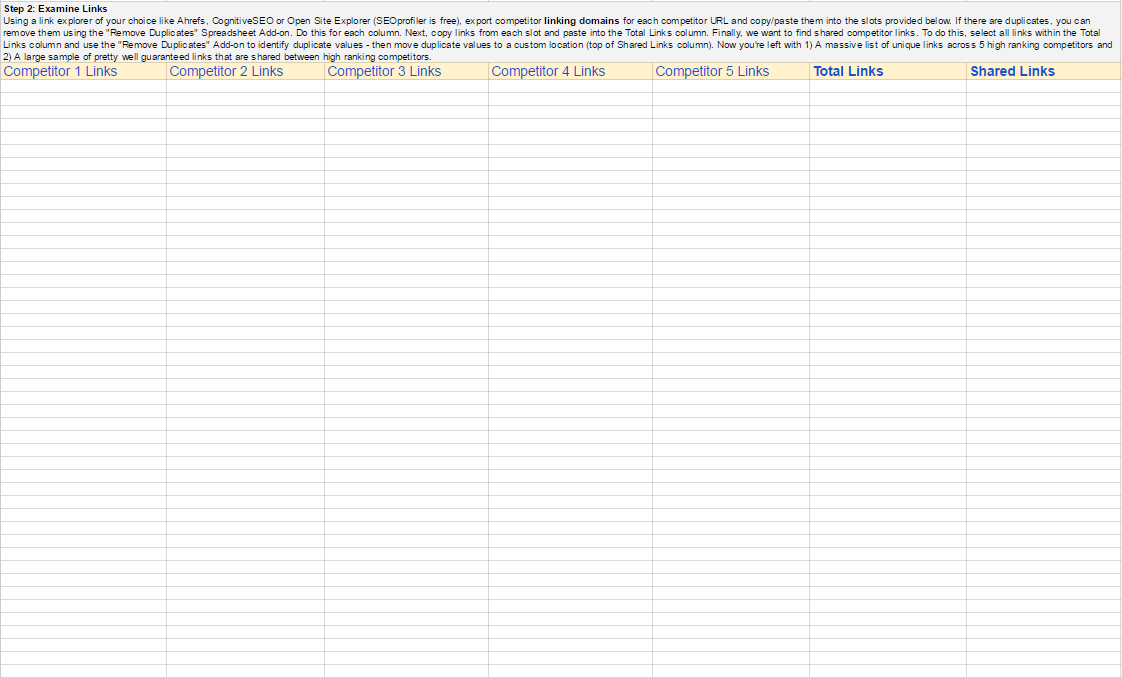
After you’ve exhausted your list of shared leads, you can revisit the Total Links column where you’ll definitely uncover more opportunities as you prospect there.
What You Can Achieve
After using this sheet for a few weeks, here’s what we’ve gathered.
- 2 hours: time to complete 6-step process
- 30 shared link prospects: number of shared linking opportunities uncovered
- 10 good leads: number of viable leads out of the shared prospects
- 4 links: number of links acquired
*based on averages from a single query and the use of only one backlink explorer tool.
You might expect to uncover about 30 shared link building opportunities in a couple of hours. Remember you are also documenting things about competitors that will help you gauge what it might take to beat them. Of those 30 shared links, about ⅓ end up being outdated, spammy or sites where you’re already listed. Another ⅓ were paid links. The remaining ⅓ could be considered viable leads. Based on these numbers, this leaves you with roughly 10 strong leads, less than half of which actually convert into links, but consistently gaining two quality links per hour is efficient link building in my book.
No doubt the more you use this sheet, the better your results will be so be patient on your first go and keep at it. Feel free to use this spreadsheet for competitor link analysis and share some of your feedback/results with us!
 Devin Harper is an SEO Account Manager at Nifty. He joined the team in 2013 and lives with his wife and three children in Burley, ID. In his spare time, he enjoys fishing, playing tennis and pickleball with his wife, and being involved in his kids’ sports and activities.
Devin Harper is an SEO Account Manager at Nifty. He joined the team in 2013 and lives with his wife and three children in Burley, ID. In his spare time, he enjoys fishing, playing tennis and pickleball with his wife, and being involved in his kids’ sports and activities.