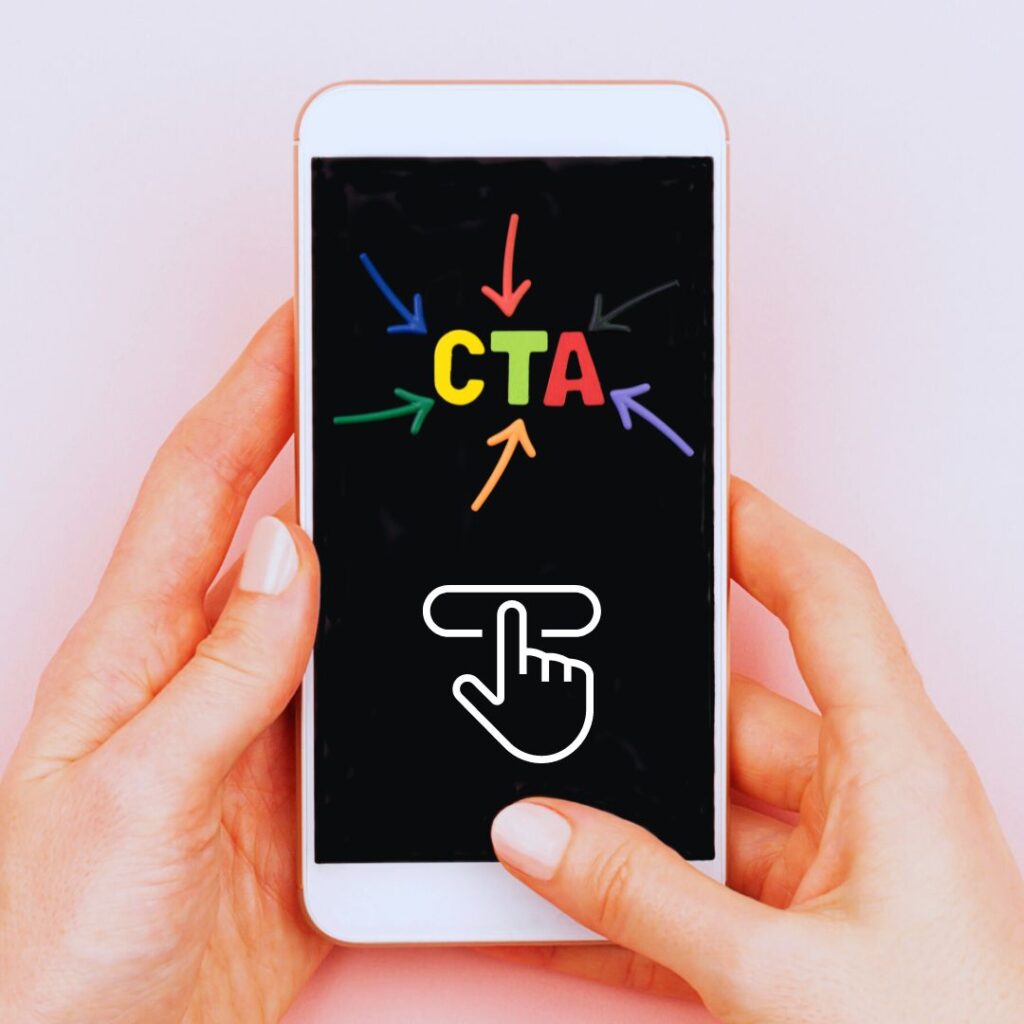It’s the top of the fourth quarter—the clock is ticking, and you have goals to hit. What’s in your Q4 playbook? How can you convert more leads into clients? Start by sharpening your CTAs. Calls to Action (CTAs) directly funnel your audience to the point of the action you want them to take—filling out a form, making a call, clicking a button, downloading materials, or signing up for mail.
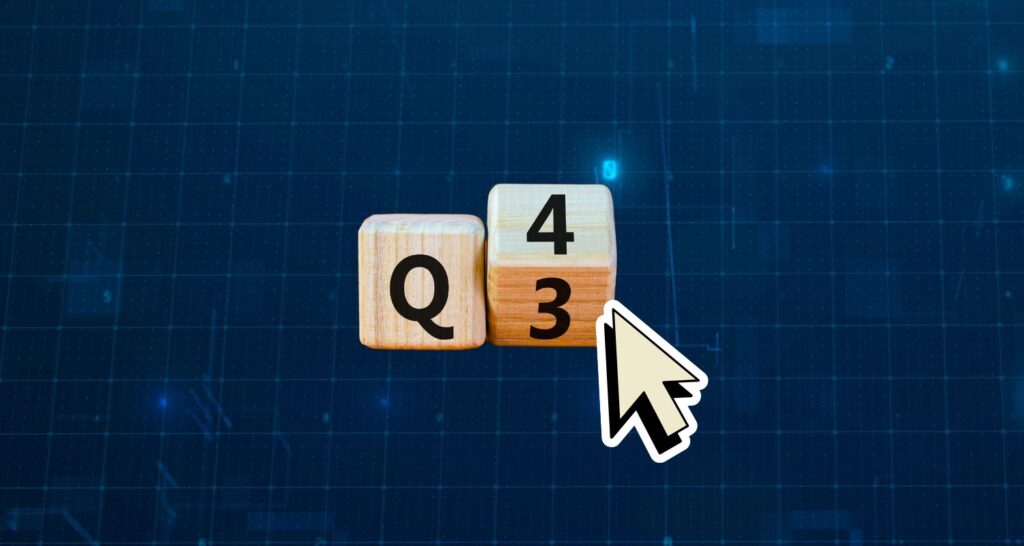
Are CTAs too obvious? Too pushy? You might be thinking, our web design, services, and quality of copy should be enough to convert leads on their own. Well, ideally, sure. In reality? Web users actually need a clear directive to help them navigate the site efficiently, no matter how well-designed it is. CTAs are your scythe for carving out paths for users to follow on your site—show them the most valuable information, the best deals, the easiest point of contact. A well-placed CTA can be the difference between growing your caseload, signing more clients, and smashing those end-of-year goals.
The ABC’s of CTAs: What, Where, and Why?
Calls to Action are written phrases, often hyperlinked, that tell users exactly what you want them to do next in simple and appealing language. Working in tandem with user-friendly layouts and excellent copywriting, CTAs are your final push to obtain that conversion. We’ve established that CTAs are more than just marketing mumbo jumbo, but let’s dig further—how do you know where to place them, and what language converts?
According to Sprout Social, 29.9% of internet users make a purchase on mobile at least once a week.
Nifty Tip: Always consider how the mobile versions of your CTAs stack up to desktop. Most people browse on their phones, so ensure your CTA is clear and easy to tap. Keep it concise!
Where Do CTAs Belong? The Art of Strategic Placement
CTAs should be woven throughout your web presence and audience communications, but they aren’t a “one size fits all” strategy. Like most digital content, the magic of a CTA lies in its customization. Consider the medium, the audience, and the specific goal of the page or content, and tailor CTAs to the context. Each spot serves a purpose. Here’s the lineup:
Emails
The bread and butter of your business development. When sending newsletters, updates, and follow-ups, make it easy to book that consultation or schedule your next call. Consider including a CTA in your email signature (if you’re a solo practitioner or handling your own biz dev) or in the header or footer of the firm newsletter.
Email CTA Examples
- Ready to find resolution? Let’s connect.
- Curious about your legal options? Claim your free consultation.
- Let’s keep the conversation going—reach out anytime
- Legal Questions? we have answers.
- Ready to Take Legal Action? Call us today.
- Click here to see how we’ve helped other clients.
- For more information, visit our website.
Landing Pages
Landing pages is a catchall term for essentially all pages under your domain, as well as, any other client-facing webpages designed to convert—pages linked from emails, PPC and social ads, and other marketing initiatives. Whether it’s a contact form, a slide-in, or even a pop-up, the CTA should match the page’s purpose.
Landing Page CTA Examples
- Claim your free case review today.
- Don’t just take our word for it—read our client testimonials.
- Skeptical? See our results.
- We’ve helped hundreds of clients just like you—see what they’re saying.
- Ready to act? Give us a call to get started.
- Need legal advice? Speak to an attorney today.
- Need legal advice? We want to help!
- Start your free case review with a phone call
- How we can help? Claim your free consultation.
- Let’s Chat! Schedule your free case evaluation today.
Blogs
While it’s unwise to use your blog for hard sales, it’s the perfect place to offer a next step—read more information, download a free resource, or fill out an inquiry form. Mid-post CTAs should be subtle and seamless. End-of-post CTAs can be more direct and help keep users engaged and deepen their connection with your firm.
Blog CTA Examples
- Ready to take action? Let’s talk.
- Ready to get started? Let’s do it!
- Check out our full guide on [topic] for more information.
- Curious for more? Explore the rest of our blog.
- Ready to state your case? Book your free consultation today.
- Check out our [services page] for more information.
SERPs
On the SERP, aside from your Google Business profile, the only copy you control is the page title and meta description. Your page title serves SEO, but the meta description should combine good copy with a brief CTA—or even be one long CTA like “Check out our article on…” You’ve got 130 – 165 characters—make it count.
Meta Description CTA Examples
- Injured? Get a FREE case review today! Expert legal advice with no obligation. Start your path to justice today!
- Legal troubles? [Firm Name] offers free consultation. Don’t sleep on it—claim your case evaluation today!
- Need legal help? Call for a free consultation, free of charge. We’re dedicated to fighting for you. Start your journey to resolution!
- Looking for legal options? Check out our comprehensive legal services to see how we can support you. We want to help!
Reviews and Comments
Review management should be baked into your overall digital strategy, and review responses present another opportunity to use CTAs for deeper engagement. On positive reviews, encourage satisfied clients to share more. For negative reviews, offer a way for the reviewer to contact you privately to resolve the issue.
Review Response and Comment CTA Examples
- We’re sorry to hear about your experience—please reach out to us directly at [email], so we can find a solution.
- Thank you for letting us know. We apologize for the inconvenience—can we help resolve this? Contact us at [email].
- Thanks for your feedback! If we can assist you again in the future, don’t hesitate to get in touch! [phone number].
- Thank you for your positive review! We’re thrilled you had a great experience. If you’d like to share more, please reach out to us at [email contact]. We’d love a detailed testimonial.
Social Media
Like the blog, organic social media posts aren’t the perfect place for a hard sell, but CTAs give the post purpose. Beyond likes, comments, follows, and tags, users have the opportunity to engage with your firm by clicking a link. Direct your audience with a suitable CTA in the caption—read more; learn more; register. Link in bio.
Social Media CTA Examples
- Legal issues? Tap the link in bio to get started.
- Swipe up for a free case review.
- Got questions? We have answers! Link in bio.
- Helpful? Swipe up to read more!
- Tap the link in bio for your free consultation!
- Ready to Take Action? Shoot us a message!
- Legal questions? Click below for your free consultation!
- Looking for [subject] info? Check out our latest guide.
- Ready for your free case evaluation? Book your call below!
- Interested? Read more here:
- Legal questions? Let’s talk—book your free consultation below.
- Schedule your no-strings legal chat at the link below.
- Wondering about your legal options? Let’s connect:
- Curious about compliance? Check out our latest tips on the blog:
- See the numbers in action. Get full case study details for real-world results here:
Contact/Download Buttons
Contact and download buttons are your law firm’s lifelines—a direct path to conversion. Whether you’re encouraging a form fill, a call, or an email submission, your CTAs should have clear messaging and stand out on the page—the easier it is to find and click the button, the more likely it is that the user will convert. Nifty tip: while button size can increase the likelihood of conversion, noticeability is most important.
Contact/Download Button CTAs
Inquiry Forms
- Book Your Free Consultation Today
- Get Your Free Case Evaluation Today
- Injured/In a Wreck/Need Help? Let’s Get Started
- Book Your Free Case Review Today
- Let’s Review Your Case – No Obligation
- Need help? Let’s chat!
- Ready? Start Here:
Phone Buttons
- Need help? Let’s Talk!
- Ready? Give Us a Call!
- Ready to Take Legal Actiont? Give Us a Call!
- Call for a Free Consultation
- Call for Immediate Assistance
- Legal Questions? We Have Answers!
- Call Today to Get Started
- Speak with an Attorney Today
Free Downloadable Resource
- Download a FREE Guide Here
- Download Your FREE [topic] Guide Here
- Don’t Miss Out on a Free Legal Resource—Grab Yours Now!
- Free for You: Access the Latest [Topic] Insights.
- Secure Your Free Ebook—[Specific Subject] Updates for [State].
- Free Download: Stay Compliant with the Latest [State] Laws.
- Exclusive Access to the Latest [Topic] Insights: Download For Free.

CTA Tips for Lawyers
Finally, let’s pull it all together with some always-applicable CTA do’s and don’ts:
Do’s
DO Hyperlink:
Not all CTAs require a hyperlink to another page, but, for those that do, ensure the linked page is relevant to the requested action. Use specific language to make it clear where the link leads.
DO Use Verbs:
Incorporate strong and specific verbs that inspire action. Language like “discover,” “claim,” “explore,” and “get started” create a sense of urgency and encourage users to engage.
DO Keep It Brief:
Keep it short, sweet, and punchy. Aim for brevity but not boredom. Your CTAs should be concise and to the point, making them easy to read and understand at a glance.
DO Customize for the Medium:
Tailor your CTA tone, style, and language to the platform. LinkedIn may call for “Schedule a Consultation,” while Instagram can be more casual with “Slide into our DMs!” Write for your audience.
Don’ts
DON’T Stuff CTAs:
Once you get going, it can be tempting to add CTAs everywhere. Don’t clutter your pages with too many CTAs. Excessive links, pop-ups, and banners can frustrate users and dilute the SEO value of your page.
DON’T Be Vague:
Avoid vague phrases and explore reference points and language specific to your practice areas. Instead of just “injured?” specify situations like “hurt in a car accident?” or “injured at work?” Specificity boosts relevance and connection.
DON’T Overcomplicate It:
Resist the urge to use legalese, confusing jargon, or complex phrasing. Clarity is key. CTA messaging should be straightforward and easily grasped—make the action easy for them!
DON’T Forget Metas:
Use action-driven language in meta descriptions for all web pages, including blog articles. Phrases like “Learn more” or “Find out how” can drive clicks from search results—a crisp CTA can be the difference between a click and a scroll.
Speaking of CTAs, how’s this one? Let’s kick yours up a notch.

Hannah Bollman is Nifty’s talented and dynamic Content & Brand Manager. She develops compelling content across blogs, newsletters, social media, and ad campaigns, ensuring alignment with Nifty’s voice and mission. With a background in SEO, content marketing, and stand-up, Hannah brings a unique mix of creativity, strategy, and humor to everything she does. When she’s not shaping Nifty’s brand or growing visibility for legal clients, she’s on a run, on her bike, or enjoying a delicious falafel sammich.