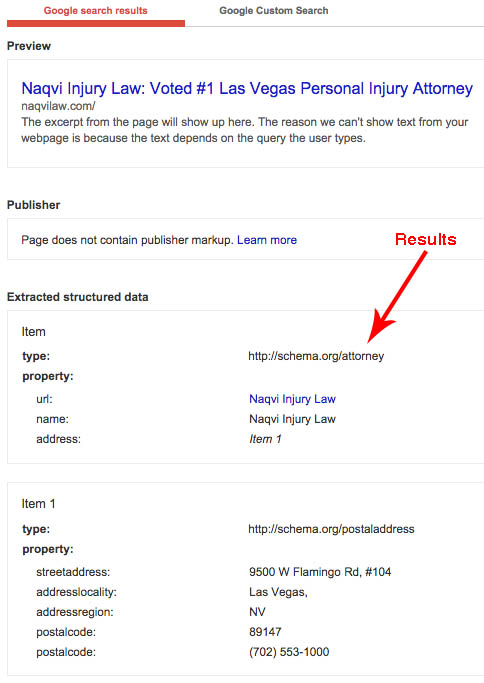Have you ever had stacks and stacks of papers to go through? Ha, what am I thinking, most of you reading this are lawyers, of course you have. Your desk feels like a chaotic mess sometimes! I want you to look around and see all those stacks of papers on your desk.

I know most of us have a love/hate relationship with Google; they have so many rules and guideline to follow. Not many people like to be told what to do. Just as soon as we get all those guidelines figured out they change them with another algorithm update. For a website owner, it can be frustrating but for all of those millions of people wanting good search results, it’s appreciated.
Schema is Google’s Love Language
One of these guidelines Google has suggested is schema markup.
Schema what?
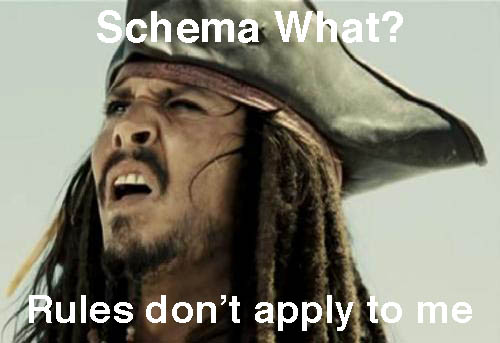
It’s very odd to me that though schema markup is suggested by Google, only about 15% of domains have applied this to their website. This type of data tells me that a lot of website owners want to rank, but they are caught up in getting hundreds of links pointing to their site, that they don’t do the small things they have complete control over, like schema markup.
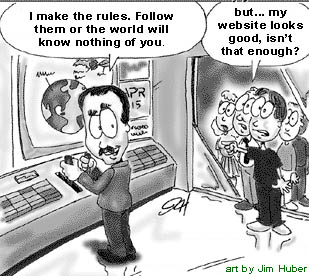
Let’s Talk Details
Now that I have hopefully talked you into incorporating schema, you’re going to want to know how to create this masterpiece. Simple. Go to http://www.microdatagenerator.com/attorney-schema/. Here you can put in your business information and it will generate your schema markup for you. When you go to the above URL it will take you to a page like this:
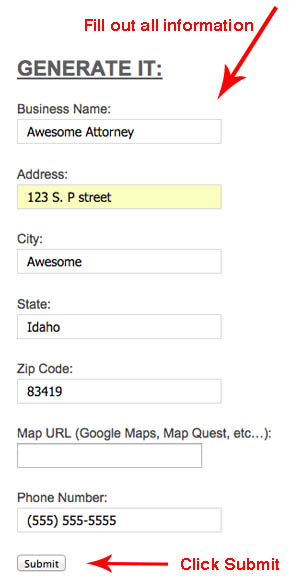
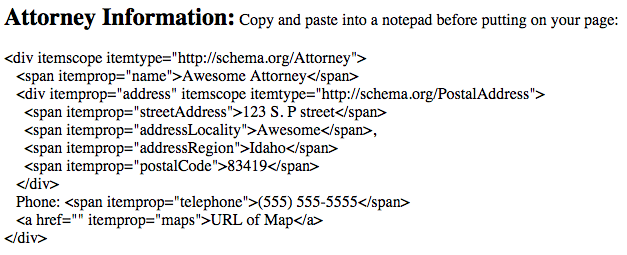
(For more basic information on this topic visit http://blog.schema.org/.)
Note; this is the attorney specific page and this is the area that most people have questions, “should I stay broad by using schema.org/organization, narrow myself down to /local business or be even more specific and use/attorney?” Details, details, details! The point of marking up your data is to give Google specific details. So of course, you would want to use/attorney, that is what your business is. Simply put, using/attorney is a type of local business, just more clearly defined. Remember, you can markup almost anything on your site, not just your business information. Everything from an event or product to creative work or a person, technically, you can have 100’s of schemas on a page. Although it is possible, Google’s guidelines suggest you only markup the “main content.” The reason behind this guideline is that most people don’t know how to do it correctly, if done incorrectly it just complicates things for Google.
After you get your awesomely marked up snippet of coding, where are you going to place it? If possible, put the schema code in your footer, that way it is on every page and can be seen easily by Google. Not all sites have footers, in that case I would suggest putting it on the about us, or contact us page. Wherever you are placing your name, address and phone number information, is where you want to place your schema coding. To make sure your schema markup is working correctly and telling Google what you want it to know enter your site here: http://www.google.com/webmasters/tools/richsnippets
You should see something similar to this: