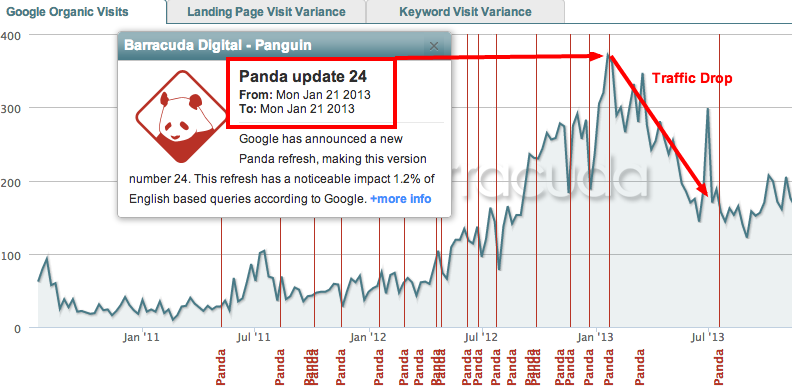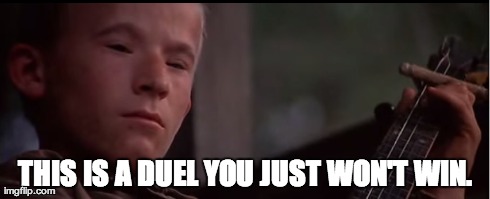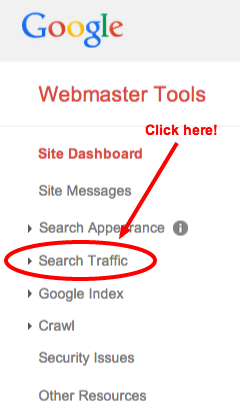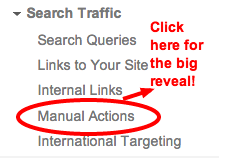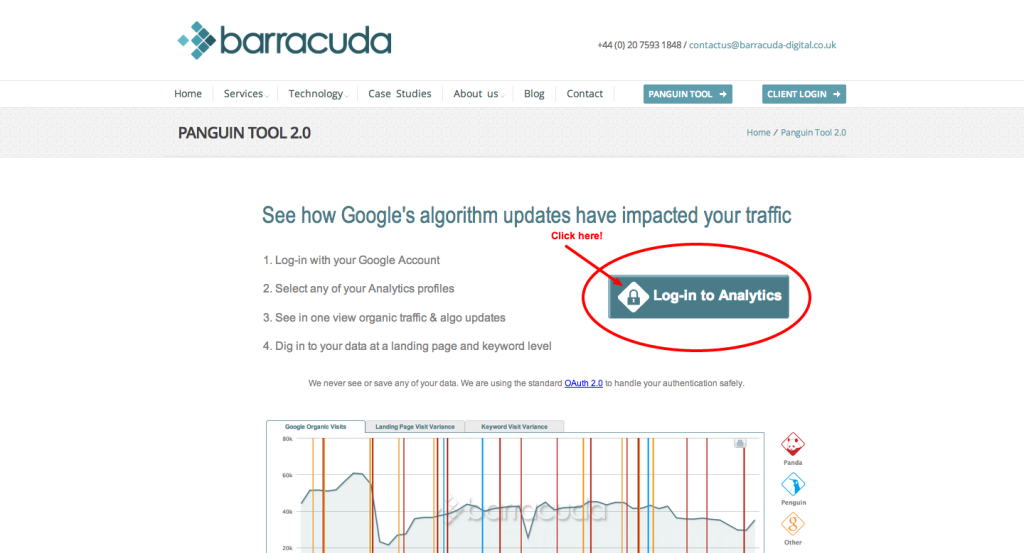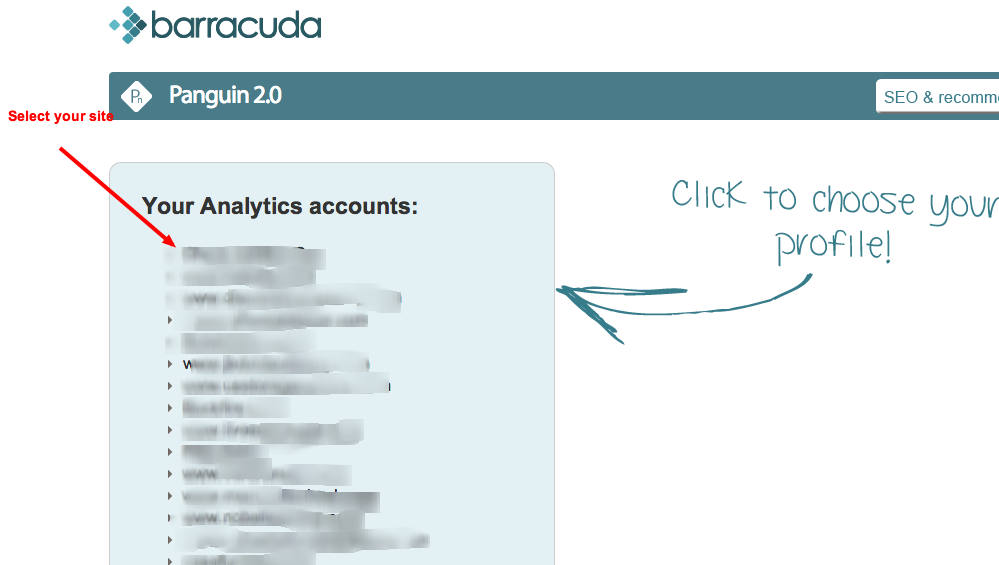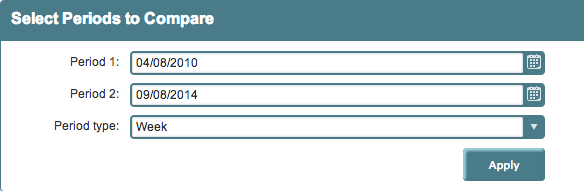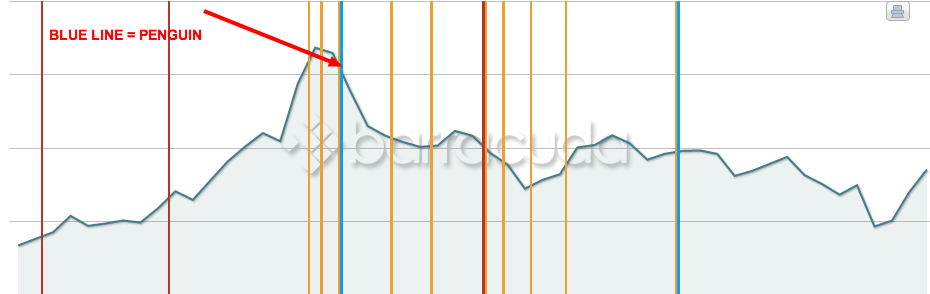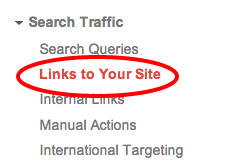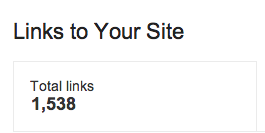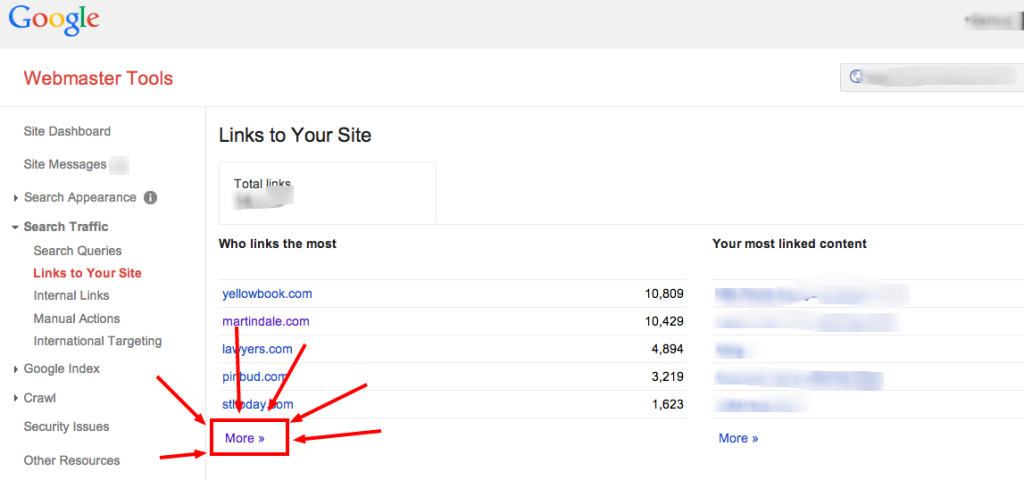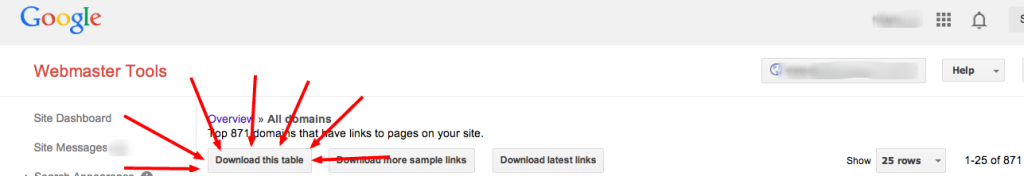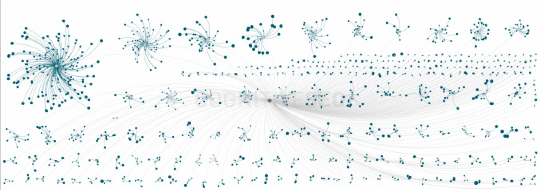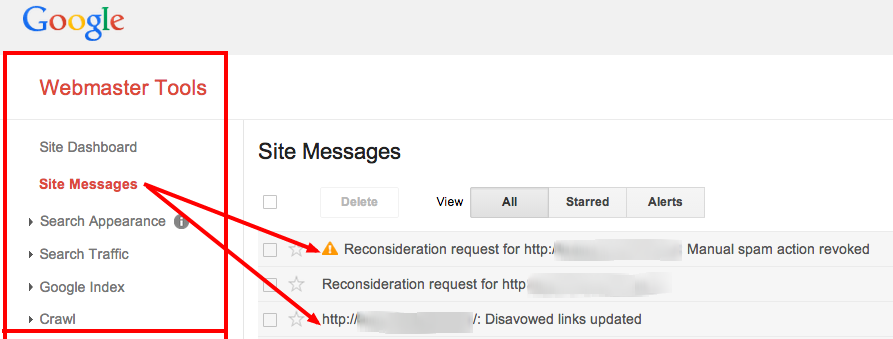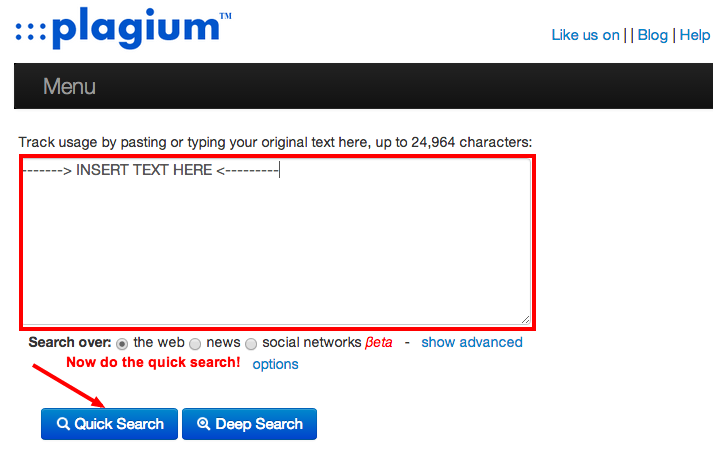There is only one thing worse than SEO that gets you nothing in terms of results, and that is an SEO package that gets you straight up penalized. I’ve talked to more than one attorney in this situation and they want to choke a puppy.
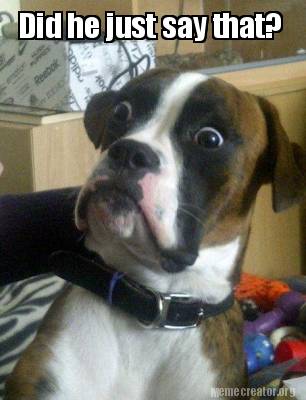
Now look, I understand that some reading this deserve what they get, while others are just innocent. I come bearing good news…my advice will help both parties and everyone in between. Here’s a quick background on penalties in case this is news to you. I’m not going to dive super deep but this will at least build a little context:
Panda Penalty
There was a time that a website could have duplicate, low quality, thin, and otherwise crappy website content and still rank like a boss. Panda aimed to change that and has done a pretty good job. Over time, Google has stopped frequent major updates and is now rolling these algorithm updates into their major 200+ factor algorithm. Typically, these updates are happening every 1-2 weeks.
Penguin Penalty
This targets over-optimized anchor text, unnatural and otherwise spammy links that point to your website. You’re also a target if you have a ton of links pointing to your home page and proportionately very few to your subpages. So let’s say your company has gone gangbusters building links to your site with the anchor text “los angeles personal injury attorney” – you are in trouble. Penguin has, in essence, become more and more strict on the percentage of exact match anchor text your site can have and we estimate 3-6% is the threshold. Like Panda, this is also an algorithmic update and generally believed not to be tied into Google’s mega-algorithm. Typically, updates to this algorithm can range in severity (sitewide & partial) and occur every 6-9 months Google rolls out a new and improved update. So if you’re hit by Penguin, you literally have to wait until the next update. To put it in perspective: the last update was October 2013. Ouch.
Manual Action
This is perhaps the easiest to diagnose of the penalties because it is the ONLY penalty where Google actually tells you with a personal message. How kind. Google’s Webspam team will personally review the links pointing to your site and make a determination if your site is following their guidelines. If not, you get slapped hard. The recovery process is long. Sometimes longer than Penguin but definitely more difficult to get lifted by design. They want to you repent, take more than your share of lashings and promise to never be a link spammer again. More on this later…
Major Signs You’re in Google’s Dog House:
Before we get too far in to identifying whether you may have a penalty of some kind – let’s rewind back….waaaaay back for some….to the signup process you went through with your current company.
Sign 0. Stop being a part of the problem…no offense.
Perhaps you were talking to someone face-to-face or over the phone and they were promising you the sun, moon, and stars. Perhaps you felt confident because they were referred to you, perhaps they cold-called you. You may have been in a rush or you’re new to the internet marketing world. Here’s a few principles in the internet universe you can’t disregard:
- If it sounds too good to be true, it
probablyis. ‘nough said. - “Packages beget Penalties”: Silver Gold Platinum package anyone? Well, automated SEO is the kiss of death and that is exactly what a package approach will get you: death to your website by penalty.
- “You can pay to be #1 but it will eventually catch up to you.” Pay for results today and get your site penalized tomorrow (or next year); eventually this attitude catches up to you.
- If your understanding of SEO is 2 out of 10, a 5/10 SEO company looks really really good. So stop acting like you “know enough to be dangerous” – you’re really only endangering yourself.
You must abide by the internet laws of the universe – stop cutting corners and trying to be an SEO first and attorney second.
Sign 1. Wheel spinning
Perhaps, you signed up and knew you were rolling the dice. Had a gut feeling? Ignored it, but thought “How bad could it really be?” 1-2 years later, you’re getting NOTHING. The first thing Nifty does is check for major penalty signals. Here’s two sicknesses that are epidemics in the Law SEO space, and/or signs you’re getting bent over a barrell:
1. Squeaky-Wheel-itus: “We’re doing everything we can” = Translation = We’re trying to figure out how to get you some quick results (spamming your site some more) so you’ll leave us alone. The fact that you have to ask for a report is just annoying, right?
2. Tactical-itus: “We’re building links and have a very involved and complex SEO strategy.” = Translation = I’m going to use the SEO Jedi mind tricks of: outdated tactics, sloppy strategy, and technical jargon to overwhelm you to silence. Even if the tactics are solid, it’s likely they’ve been using these tactics for so long that you’re getting some serious diminishing returns.
3. PR-spinner-itus: “Things are great! Traffic is up and look at these cool analytics numbers!!!!!” = Translation = I’m going to spin itty-bitty victories into being the biggest SEO feat of the century. Analytics are subjective. P&L’s are not. If what is translating into business doesn’t match the “rah-rah shish-boom-bah” of your automated analytics report, run for the hills.
But not those hills.
2. Drops in traffic to your site with little to no recovery.
There are a lot of reasons that traffic can change dramatically and my purpose isn’t to name all of them. There can also be some “phantom drops” in traffic as well, this is typically when you have a cyclical practice area. But as it relates to penalties, a basic dive in traffic of 15%+ is something to raise an eyebrow over. Especially if the drop correlates with an algorithm update. If you’re interested in how to keep up to speed with how the latest in algorithm changes I’d recommend http://moz.com/google-algorithm-change and/or following Marie Haynes or Barry Schwartz on Twitter.
3. “We’re hard at work figuring this out.”
OK if your company isn’t being straight up with you, you’ll hear something like this come out of your account manager’s mouth. From attorneys I’ve spoken with, ½ of them don’t even know they are under penalty, and the other ½ have gotten a line like this, and upon further inspection, their company has been trying to “figure this out” for quite some time. I’ll help you understand how you can tell if you’re being duped later on as we break down each penalty type…let’s dig in.
How to Self Diagnose a Website Penalty:
Let’s discuss the DIY approach you can take in diagnosing whether your current website is under penalty. Let’s start with the easiest…
Manual Penalty Diagnosis:
Timeline for removal: 2-12+ months
Difficulty to detect: Easy
Difficulty to get removed: Relatively hard.
What you need: login information for Google Webmaster Tools (WMT).
Here’s what you do to self diagnose, step-by-step:
0. Make sure you actually have WMT account that is verified
1. Login to webmaster tools (https://www.google.com/webmasters/tools/)
2. Click on the www or non-www site that is verified
3. Click on “Search Traffic”
4. Click on “Manual Actions”
5. This message is good.
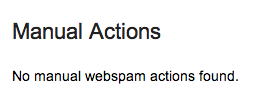
Any other message is bad. Google has two different types of actions they take: Sitewide, and Partial. Both can be tricky, but sitewide is definitely bad news, and longer term. Here’s why: Let’s say you have been practicing for over 15 years and you’ve always had a website and you may even consider yourself a “seasoned SEO veteran”. This also means that as your site has grown, tactics that were once considered admissible are now prohibited, and violate Google’s guidelines. You may have thousands or even tens of thousands of links to your site. The more links you have the more difficult the road ahead of you. Google is hardly helpful in telling you exactly what is wrong with the links to your site; some would even say they are vague. BUT, this is where you and your team will have to do some serious scrubbing to reach out to website owners 1-by-1 and tell them to “pretty please with a cherry on top remove the link on your site”. Some will. Some won’t. Remember when I told you they want you to NEVER violate their guidelines again, take your lashings, repent, etc? Well, let’s say you have thousands of links? This process takes a while and you have to be detailed because once you’re done you need to write a lengthy explanation telling what you’ve done and how you’re changing your ways. If you’re interested in learning more about this process I’d recommend: http://moz.com/blog/ultimate-guide-to-google-penalty-removal To gain a basic understanding about the types of actions Google takes against a site and the reasons they provide, go here: https://support.google.com/webmasters/answer/2604824?hl=en
Moving Forward if You Have a Manual Penalty:
Pay a reputable company to conduct a penalty assessment with the focus being to determine whether they think it’s worth your time to correct your link penalty issues, and based on their recommendations fix it or move on.
Expectations from here on out:
You didn’t get here overnight, so don’t expect this problem to be gone overnight. Think 6 months minimum. Reason being, although Google tells you what kinds of links they see pointing at your site, that absolutely doesn’t mean they provide ALL the spammy links and make it easy for you. So over time, you will do the work and depending on how aggressive the work is it may take several passes. Even once your once-penalized site has this action removed, you can assume you won’t see a huge leap back into the top rankings. You may even struggle for many months afterwards to see rank increases.
Penguin (Link) Penalty Diagnosis:
Timeline for removal: 6-10 months
Difficulty to detect: Moderate to Hard (Keep in mind that Penguin has had 5 installments, each one more strict than its predecessor, so penalties can compound in layers. Furthermore, this penalty can be sitewide OR targeting specific phrases that are over-optimized e.g. “los angeles personal injury attorney”)
Difficulty to get removed: Hard.
What you need: login information for Google Webmaster Tools (WMT) and Google Analytics.
Here’s what you do to self diagnose, step-by-step:
1. Make sure you have full access to Google Analytics
2. Go here: http://www.panguintool.com/
3. Click “Log-in to Analytics”
Quick blurb about this tool:
This tool will show your website’s traffic with an overlay of all the different types of algorithmic-based penalties that Google has released over the years. Keep in mind that some updates roll out over time (typically Panda) and some update immediately (typically Penguin). So it doesn’t HAVE to line up perfectly, but it’s nice when it does.
4. Click “Accept” when it asks if Barracuda can have offline access
5. Select your websites analytics profile
6. Select the appropriate date range (2-3 years back from today)
7. Look for Blue Lines (these are Penguin algorithm updates).
A few points to keep in mind while checking out Panguintool.com:
- Correlation doesn’t mean causation – never take this tool for granted. You may have an indexing issue or other technical issue impacting your site
- Before you blow up your SEO’s inbox, take a chill pill, count to 10, and then blow up their inbox. 😉
- Just kidding, but seriously, sometimes things line up and that doesn’t necessarily mean you absolutely have a penalty. Consider this a starting point for a conversation about warranting a further look into the situation.
- Sometimes this tool is buggy, so walk through this process a few times to ensure you’re seeing things correctly
Let’s say all the warning signs are there and you see an obvious hit (a major blow to your traffic with no recovery) and you see some concerns when you compare your traffic using Panguin. First off, a lot of what I’ve laid out in the “Manual Penalty” section applies here. You still have to do some serious hacking to your website’s link profile to remove questionable and otherwise spammy links. Some experts believe that no more than 3-5% of your total links can be exact match. Problem is, you still have the limitations on downloading all the links you need to clean things up (on purpose). Perhaps the worst part of a Penguin penalty: there is NO resubmission process once you’ve completed this work. So essentially you have 1 shot at this. If you are not aggressive, you’ll probably still remain under penalty. You still have to wait until the next update. For the record, this update happens historically every 6-9 months. To date, as of today we’ve entered Month 10. So the internet universe of spamming minions are awaiting the date when the latest version of Penguin is released. That said: no one knows when the next rollout happens. Hence the echos of frustration from thousands of website owners. Again, using Panguin is a place to start exploring the possibility of a penalty but it does not absolutely mean you have a penalty. Some experts have discussed what they believe it will take to avoid getting nailed by future Penguin penalties.
Moving Forward After a Penguin Penalty:
I don’t recommend anyone go out and try to fix this themselves. It can be hard to know what to look for when creating a disavow file (this is a spreadsheet you submit to Google that tells them to ignore specific links or domains). Get in touch with someone you trust; someone who will shoot straight. Keep in mind, you need to invest some money into investigating this further, even if it is proactive, so you can steer clear of future penalty issues. Don’t forget the “Internet Principles of the Universe” – you will get what you pay for with penalty work.
Expectations from here on out:
Expect to wait it out, especially if you have tens of thousands of links (or hundreds of thousands for that matter). You can expect most companies to attack this at the domain level (sometimes 1 domain will account for a very very large number of links to your website.) If that is the case, it doesn’t necessarily mean that website needs to be added to the disavow list. Let your SEO company or whomever is doing the penalty/recovery work recommend that. Perhaps the most important thing is this: If you are in danger (let’s say you don’t have a penalty but you have a spammy link profile) be proactive, but expect a slip in rankings. “Why in the hee-haw would I do that?” Pay today or pay tomorrow – but eventually spam will catch up to you. Hopefully you can avoid a full-on penalty by taking out some insurance today and disavowing some links today that may hurt you tomorrow. A slip in rankings is nothing compared to being in link purgatory for up to 10 months. So, whether you have a need to prevent or fix a penalty, here’s a simple way to see what types of links are pointing to your site from Google’s perspective.
How Many Links Are Pointing to My Site?
1. Login to Webmaster Tools, Click “Search Traffic” on the left, which will fan out, then click “Links to your site:
Some sites will look like this:
Others like this:
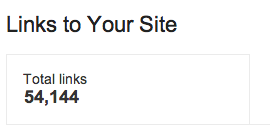
2. Click “More”! (see below)
3. Then click “Download this table” (remember, they won’t show them all to you).
Now that you have a sample of what links Google sees, it’d be helpful to download links from more sources so you can start with as large a list as possible:
- http://moz.com/researchtools/ose
- https://ahrefs.com/
- http://cognitiveseo.com/ (these guys integrate a lot of data from various sources)
Once you have your samples, put those bad boys in a excel sheet and delete all duplicates. You now have your list to begin scrutinizing for the disavow file. The goal here is to visit each domain on the list and determine whether it is a good, reputable, or relevant site to link with. That’s the gist, but by no means is it that easy. For example, initially this update targeted unnatural links pointing to the homepage whereas the latest installment (October 2013) targeted websites that have heavy links to the homepage and very few to sub pages.
Here’s a picture from one of our favorite tools, CognitiveSEO.com. They have a graphical way of showing how many links point to home pages and subpages…check it out: Probably one of the best link profiles I’ve ever seen – great linking depth into all sub pages.
Very heavy links to the homepage, very few to subpages – this site has a target on their backs.
At any rate, this can become very involved with a lot of moving parts, so I recommend leaving this to the pros.
Competitor Spy Tool:
This is an awesome resource if you’re wanting to do some recon and/or too lazy to follow my blog. I’ve found it to be really accurate:
http://feinternational.com/website-penalty-indicator
Another way to understand the history of your website would be to check your Webmaster Tools message from times past. A company would have to submit the disavow or reconsideration request through your WMT account.
Here’s how to check it out if you aren’t sure if recovery efforts have been made in the past or present:
1. Log in to Webmaster Tools
2. Click “Site Messages” on the left
3. Now you can see what types of activities have been going on and what has been communicated to Google
Panda (Content) Penalty Diagnosis:
Timeline for removal: 1 week to several months
Difficulty to detect: Easy – Moderate
Difficulty to get removed: Relatively hard.
What you need: login information for Google Webmaster Tools (WMT) and Google Analytics.
Here’s what you do to self diagnose, step-by-step:
Step 1. Use the same Panguin Steps 1-7 that you did for Penguin
The only difference is now you’re focusing on comparing your traffic drops to Panda updates (red lines). As I mentioned before, this filter targets thin, low quality, and/or duplicate content. However, unlike Penguin, Panda is now tied into the major algorithm which from a recovery outlook is really good for some, and terrible for others. Let me explain:
Step 2. Use these tools to scan for red flags in your content internally and externally
*Keep in mind, I’m walking you through how to use these tools. Overall, I chose not to show you duplicate content issues because I’d really like to not put people on blast or out anyone on accident.
Epic duplicate content tool #1: Plagium.com
Simply copy a block of text and paste it into the box.
Plagium shows you where there are occurrences of that same text throughout the web. There is a paid and more thorough version to this tool, but I’ve found the quick search does an adequate job, all things considered.
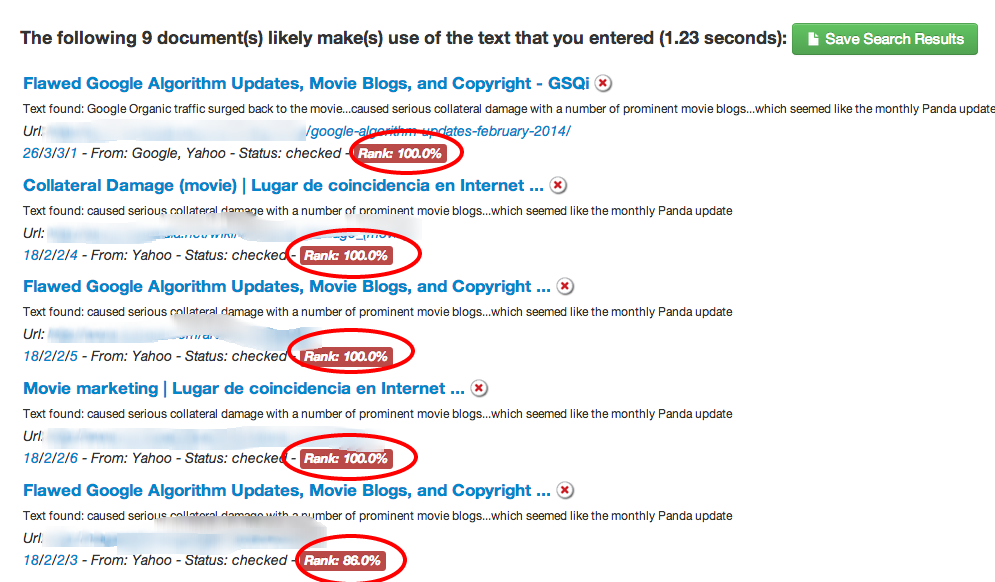
This tool is extremely effective in identifying duplicate content for specific blocks of text whether it be on your homepage or subpages.
Epic duplicate content tool #2: Copyscape
The beauty of Copyscape.com is that it checks for duplicate content at the www.homepage.com and www.hompage.com/sub-page levels. Obviously, there is a beefed up paid version, but for our purposes you will be able to see if your money pages are being copied by a competitor or vice versa. It’s rather simple to use:
Here’s a quick screenshot of how Copyscape highlights duplicate content:
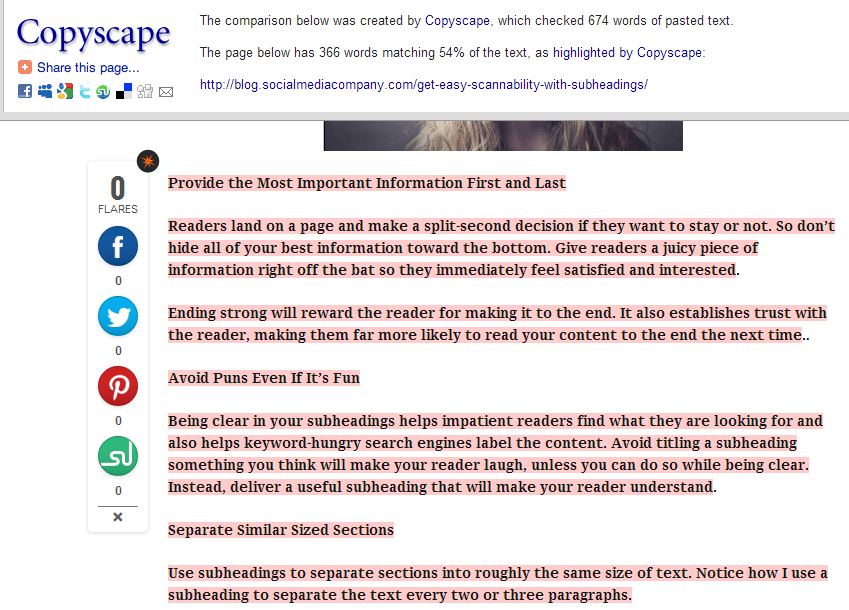
Pretty slick right? So whether you pulled a fast one and copied another attorney website word for word years ago or spun a competitors content, Panda has proven to be pretty efficient with identifying any funny business. The main takeaway here is that depending on how long you’ve been at it, you may have thousands of pages that need correcting, or you may just have a few.
Moving Forward With A Panda Penalty:
Depending on the size of your website it may be cost-prohibitive to pursue recourse from a deep Panda hit. The resources it’d take to rewrite hundreds of pages may outweigh the benefit gained. This is where a skilled set of eyes is really helpful. Our basic process in helping an attorney is to audit all of their major pages (not including blogs, unless they get flagged in the duplicate content process). The rule of thumb here is to prioritize what pages to analyze by whether the page is getting traffic or not. So if I were your content doctor I’d prescribe a full content strategy followed by a content audit. The content strategy will help you know whether the content on your site follows the appropriate voice, tone, and messaging. It should also outline how to speak to your intended audience in an effective but natural way. A well thought out content strategy will speed up a content audit dramatically by allowing you to easily decide what content falls into the following three categories:
1. Need rewritten completely: scrap the page and make it sing.
2. It needs to go: basically, the page is so bad or irrelevant that it can be deleted.
3. Needs reworking: overall, the page is salvageable but needs some help
Your audit deliverable should tell you exactly what needs to be done in order to get you out of a Panda penalty.
Expectations from here on out:
Once your website content is reworked your site will naturally bounce back and you’ll see some recovery. The hardest part here is the upfront cost to figure out what it will take to pass the Panda filter. However, once the content work is complete your site will naturally regain some rankings within 6-8 weeks (sometimes sooner). Don’t forget, Panda is tied to Google’s main algorithm and updates occur quite often.
Sum it up!
Hopefully this post gave you some basic knowledge into how penalties work, what you can do to diagnose some of the basics, and what to do if you find yourself in trouble. Remember that no matter if you find yourself on Google’s good side today, the next update may rock your world. So be proactive, spend some time and money cleaning up what you have – or you may be paying for it (literally and figuratively) later.
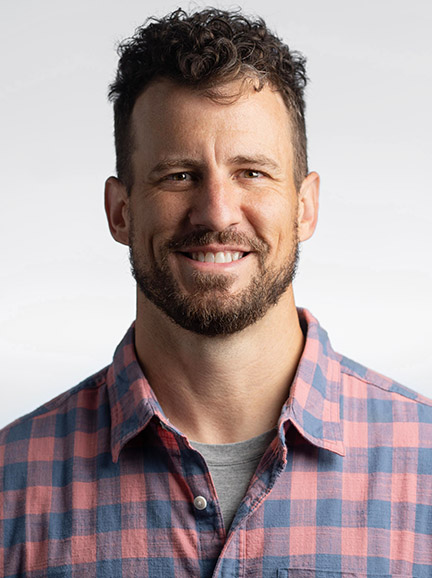
Chad is Nifty’s Director of Marketing. For over a decade, Chad has been advising and strategizing with potential new clients, and has driven countless successful SEO/SEM campaigns, making him a trusted authority in the field. Outside of crushing it at work, Chad’s a tenacious pickleball player, avid fly fisherman and he’s a Superhuman Father!